Every industry has its Achilles heel and for eCommerce that pain point is cart abandonment. Although the cart abandonment average is at 69%, there are solutions to combating this problem. Here at Codal, we know all about shopping cart abandonment solutions.

And while cart abandonment happens on all platforms (i.e. web, tablet, etc.), it happens more on mobile, specifically at a rate of 81%. Whether customers are shopping on apps like Instagram, or shopping on their phones within a web browser, specific attention must be given to various aspects of the mobile experience as to eliminate cart abandonment.
Below are some elements to pay attention to when addressing mobile cart abandonment, as well as their corresponding solutions, courtesy of Codal, an eCommerce mobile app development company!
“Save” Feature
Call it a “wishlist”, a “bookmark,” whatever! Mobile eCommerce demands a feature that allows users to save the items they wish to buy. Although a great bulk of eCommerce occurs on mobile, many users, while they start on mobile, complete their transactions elsewhere.
Many users are deterred by the small screens when participating in final stages of mobile transactions. By providing a feature where customers can save their items and pick up where they left off with the purchase, you’re accommodating user needs, as well as securing sales.
Many users are deterred by the small screens when participating in final stages of mobile transactions. By providing a feature where customers can save their items and pick up where they left off with the purchase, you’re accommodating user needs, as well as securing sales.

Design User Friendly Text Fields
Given the size of a mobile screen, the importance of text fields is paramount. They can make or break your mobile eCommerce, so much so that they may be the catalyst for shopping cart abandonment if not designed and developed well.
Users get confused easily and lose their patience even quicker.
Be sure to use simple and concise language. No ambiguous wording and avoid being at all verbose.
Be sure to use simple and concise language. No ambiguous wording and avoid being at all verbose.
Given users desires for immediacy, implement automation for text fields. First name, last name, email address, phone number, city, state, zip code, etc. can all be accommodated via autofilling text fields, which make things faster and easier for users. And thus makes them more inclined to complete purchases.
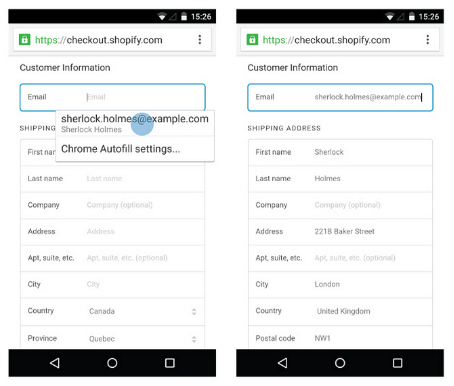
Guest Checkout
Don’t force users to create an account, especially on mobile. Allow users to checkout as a guest. 1 in 4 customers choose to leave an eCommerce transaction rather than make an account.
While having users create an account may enhance your SEO, it’s not worth losing sales in order to do so. Your customers want ease and efficiency. Don’t elongate the checkout process for them with the need to create an account. Keep guest checkout forms brief.
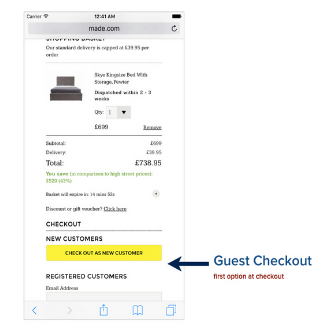
Conclusion
The above best practices are crucial when designing and developing a mobile platform that doesn’t facilitate shopping cart abandonment. It’s important to keep in mind that these best practices the byproduct of the needs and wants of users. If you’re wanting to uncover the needs and wants of your customers contact Codal, a leader in user experience research services. And based off those findings, consider working with an eCommerce website design and development company, like Codal!
No comments:
Post a Comment