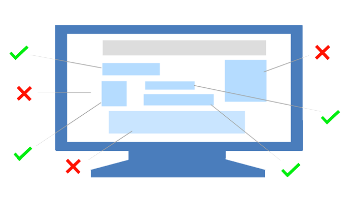Fear not! Migrations are often an essential step for every eCommerce site. However, knowing when it’s time to perform a migration can be a little confusing, but it doesn’t have to be! Below, Codal, a leader in both enterprise migrations and eCommerce, details the signs of when it’s time to migrate and replatform your eCommerce site.
Signs Of A Much Needed Ecommerce Migration
- Problems with Integrations: an essential element of any successful eCommerce business is that of integrations. Whether that be integrations with social media or other various eCommerce plugins, your eCommerce platform will need to seamlessly integrate.
- Unable to Handle Growth/Scalability: your business is growing, and therefore so are your sales. However, your platform isn’t going to miraculously growth. At a certain point a migration is needed in order to scale your growing enterprise.
- Poor Customer Experience: ultimately all of the above signs contribute to poor eCommerce customer experience, which is the ultimate sign that it’s time to replatform (or design one!).

Getting Serious
You’re now convinced that your eCommerce site needs a migration. Here are some things to consider to move forward:
- Choosing a migration method: there are a number of different migration methods to choose from so some research and or guidance in finalizing a decision is critical.
Risk: with every opportunity comes risk. Understanding the risk(s) involved in a migration is necessary in order to implement some sort of risk management prior to the start of the migration. - Downtime: performing a seamless migration can take time. That being said, eCommerce site owners must be aware of the downtime that comes with migrations.
- End Users: eCommerce site owners need to continue to satisfy end users despite the migration taking place. One way to do this is by creating a schedule in which to follow. More specifically, choose a migration sequence instead of doing the whole thing all at once. That way your site is still usable for end users.
- Emergencies: be sure to consider worst case scenarios and emergencies. Likewise, put in place a plan of action and decided on possibly hard to make decisions as preventative measures in case of an emergency situation during the migration. Consider whether or not to move forward to migration or implement a rollback plan.
Conclusion

(Source)
Goodbye legacy eCommerce platform! Embrace the migration and say hello to your new eCommerce platform! As a leading ecommerce website design and development company we here at Codal hope you found this information useful! If you have any questions or are wanting to perform a migration or replatforming for your eCommerce enterprise, don’t hesitate to get in touch!
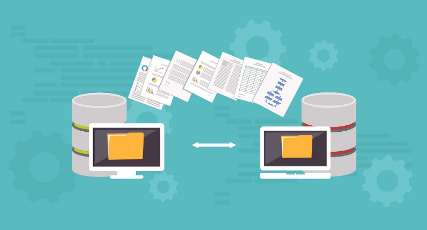
 Update thousands of products in your catalogue within minutes by including product catalogue APIs in your eCommerce site. With product catalogue APIs retailers can create, edit, and manage all of their product catalogues. As a certified partner, we here at Codal would love to give a shout-out to
Update thousands of products in your catalogue within minutes by including product catalogue APIs in your eCommerce site. With product catalogue APIs retailers can create, edit, and manage all of their product catalogues. As a certified partner, we here at Codal would love to give a shout-out to  Another must have eCommerce API is that of the Cart API. With these, retailers are able to see what’s going on inside customers
Another must have eCommerce API is that of the Cart API. With these, retailers are able to see what’s going on inside customers  With a shipping API, rates are automatically calculated, labels created, tracking numbers generated, and much more. This feature should integrate seamlessly with any eCommerce site or application.
With a shipping API, rates are automatically calculated, labels created, tracking numbers generated, and much more. This feature should integrate seamlessly with any eCommerce site or application. Modern and expressive code means developers can express their ideas in full without the need to write a lot of boilerplate code. And when isn’t safety desirable? Safer code only improves the quality of your app. Lastly, Kotlin is
Modern and expressive code means developers can express their ideas in full without the need to write a lot of boilerplate code. And when isn’t safety desirable? Safer code only improves the quality of your app. Lastly, Kotlin is  With Swift code you can create an entirely new app from scratch or you can incorporate new functionality and features into a pre-existing application. That being said, Swift is interoperable with Objective-C.
With Swift code you can create an entirely new app from scratch or you can incorporate new functionality and features into a pre-existing application. That being said, Swift is interoperable with Objective-C. Starting an app from scratch or modifying a pre-existing app requires time and attention to the back-end programming language. This is easier said than done and oftentimes requires help.
Starting an app from scratch or modifying a pre-existing app requires time and attention to the back-end programming language. This is easier said than done and oftentimes requires help.
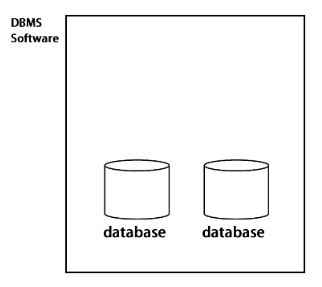
 A graph database management system operates under the idea that the relationship between the data is as important as the data itself. No predefined models for data.
A graph database management system operates under the idea that the relationship between the data is as important as the data itself. No predefined models for data.

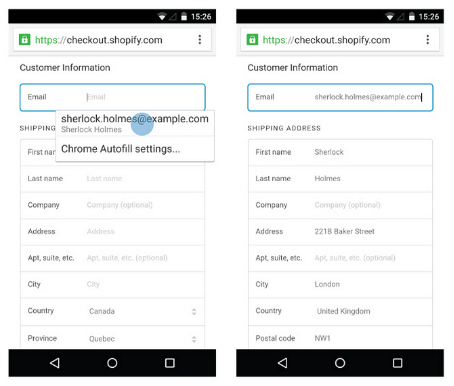
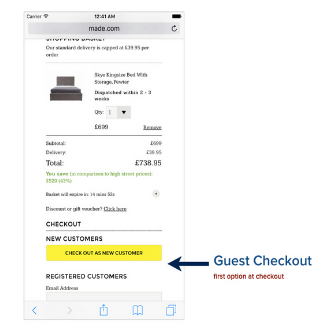

 AI/machine learning also helps create a more personalized
AI/machine learning also helps create a more personalized  Digital transformation in healthcare is here! AI and machine learning has taken healthcare by storm! Healthcare AI is estimated to have a value of $6.6 billion by 2021 and save the U.S. healthcare industry $150 billion annually. These technologies are making significant strides for both healthcare professionals and patients.
Digital transformation in healthcare is here! AI and machine learning has taken healthcare by storm! Healthcare AI is estimated to have a value of $6.6 billion by 2021 and save the U.S. healthcare industry $150 billion annually. These technologies are making significant strides for both healthcare professionals and patients.